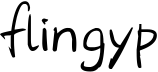Nest.js 微服务
Nest支持几种内置的传输层实现,称为传输器。默认使用 TCP 传输层
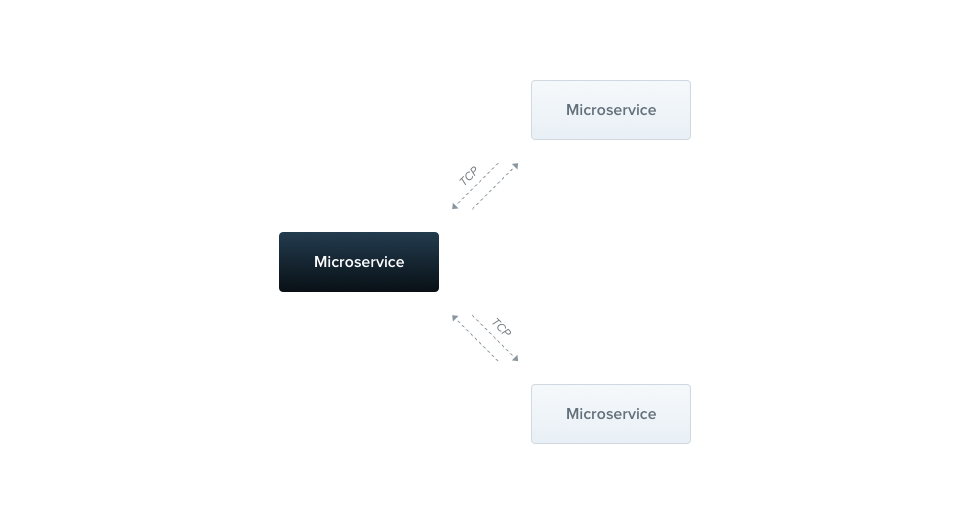
概念理解
@MessagePattern(): 请求-响应传递模式,适用于服务之间互相交换消息@EventPattern(): 事件消息传递模式,适用于单方面通知服务处理
搭建一个微服务
创建微服务
创建项目nest new microServiceName,在安装构建微服务需要的包 @nestjs/microservices
在微服务项目 main.ts 中创建一个微服务实例,并启动它
ts
async function bootstrap() {
// 创建一个APP微服务实列
const app = await NestFactory.createMicroservice<MicroserviceOptions>(
AppModule,
{
transport: Transport.TCP,
options: {
port: 8888,
},
},
);
app.listen();
}
bootstrap();创建微服务模块
在 Controller 中可以通过 @MessagePattern、@EventPattern 装饰器来定义微服务的路由
ts
export class AppController {
constructor(private readonly appService: AppService) {}
@MessagePattern('sum')
sum(numArr: Array<number>): Record<string, any> {
return {
value: numArr.reduce((total, item) => total + item, 0),
message: this.appService.getHello(),
};
}
@EventPattern('log')
log(str: string) {
console.log(str);
}
}注册并使用微服务
在主服务注册对应微服务 app.modules.ts 并且调用对应方法
ts
@Module({
imports: [
ClientsModule.register([
{
name: 'USER_SERVICE',
transport: Transport.TCP,
options: {
port: 8888,
},
},
]),
],
controllers: [AppController],
providers: [AppService],
})
export class AppModule {}ts
@Controller()
export class AppController {
// 注入微服务实例
@Inject('USER_SERVICE')
private userClient: ClientProxy;
constructor(private readonly appService: AppService) {}
@Get('sum')
sumValue(@Query('num') str) {
// @EventPattern
this.userClient.emit('log', '求和');
// @MessagePattern
const numArr = str.split(',').map((item) => parseInt(item));
const result = this.userClient.send('sum', numArr) as Record<string, any>;
return result;
}
}