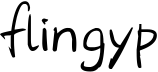相关使用
Controller 控制器
通过 @Controller 修饰器在修饰一个类
@Get、@Post、@Patch、@Delete修饰器来声明一个请求方法@Req() request: Request获取当前的 Request@Res() response: Response获取当前的 Response@Param(key?: string)
@Get('demo/:id/:td')
findAll(@Param('id') id: string, @Param('td') td: string) {
// demo/2/3
console.log(id); // 2
console.log(td); // 3
return 'Hello World';
}@Body(key?: string)@Query(key?: string)@Headers(name?: string)@Ip()@HostParam()@HttpCode(200)请求默认返回状态码是 200 但 Post 请求默认返回状态码是 201@Redirect(url, statusCode = 302)重定向路由到指定 URL 上
Provider 提供者
Provider 是 Nest 的一个基础概念。 通过 @Injectable() 进行修饰的类。主要思想是它可以注入依赖关系,意味着类之间可以彼此创建关系
注册提供者
现在我们已经定义了提供者 Services,并且已经有了该服务的使用者 Controller,我们需要在 Nest 中注册该服务,以便它可以执行注入。 为此,我们需要在模块文件中,然后将服务添加到@Module()装饰器的 providers 数组中。
import { Module } from '@nestjs/common';
@Module({
controllers: [XXXController],
providers: [XXXService], // 注册提供者的入口
})
export class AppModule {}Module 模块
参数介绍
@Module() 修饰符接受一个对象,该对象的属性描述模块如下
- providers: 提供本模块的相关服务,可以供本模块控制器或其他服务使用
- controllers: 注册本模块的控制器
- imports: 导入其他模块,供本模块使用
- exports: 导出本模块的相关服务,其他模块通过 imports 引入本模块后就可以使用 exports 中注册的服务
共享模块
实际上,每个模块都是一个共享模块。一旦创建就能被任意模块重复使用。假设你希望将某个模块下的服务提供给其他模块使用,那么我们需要将服务添加到 @Module()装饰器的exports数组中。那么其他模块在引入本模块后就可以进行依赖注入使用服务了
import { Module } from '@nestjs/common';
@Module({
controllers: [XXXController],
providers: [XXXService],
exports: [XXXService],
})
export class XXXModule {}全局模块
@Global 装饰器使模块成为全局作用域。 全局模块应该只注册一次,最好由根或核心模块注册。
import { Module, Global } from '@nestjs/common';
import { CatsController } from './cats.controller';
import { CatsService } from './cats.service';
@Global()
@Module({
controllers: [CatsController],
providers: [CatsService],
exports: [CatsService],
})
export class CatsModule {}在上面的例子中,CatsService 组件将无处不在,而想要使用 CatsService 的模块则不需要在 imports 数组中导入 CatsModule。
Middleware 中间件
中间件是在路由处理程序 之前 调用的函数。 中间件函数可以访问请求和响应对象,以及应用程序请求响应周期中的 next() 中间件函数。
ExceptionFilter 异常过滤器
内置的异常层负责处理整个应用程序中的所有抛出的异常。当捕获到未处理的异常时,最终用户将收到友好的响应。
基础异常类
Nest 内置了一个 HttpException 基础异常类。我们可以通过 throw 在特定情况下来抛出异常
@Get()
async findAll() {
// HttpStatus 内置相关错误状态码
throw new HttpException('Forbidden', HttpStatus.FORBIDDEN);
}内置 HTTP 异常类
BadRequestExceptionUnauthorizedExceptionNotFoundExceptionForbiddenExceptionNotAcceptableExceptionRequestTimeoutExceptionConflictExceptionGoneExceptionPayloadTooLargeExceptionUnsupportedMediaTypeExceptionUnprocessableExceptionInternalServerErrorExceptionNotImplementedExceptionBadGatewayExceptionServiceUnavailableExceptionGatewayTimeoutException
异常过滤器
异常过滤器,它负责捕获作为 HttpException 类实例的异常,并为它们设置自定义响应逻辑。
Pipe 管道
管道有两个典型的应用场景:
- 转换:管道将输入数据转换为所需的数据输出(例如,将字符串转换为整数)
- 验证:对输入数据进行验证,如果验证成功继续传递; 验证失败则抛出异常
内置管道
ValidationPipeParseIntPipeParseFloatPipeParseBoolPipeParseArrayPipeParseUUIDPipeParseEnumPipeDefaultValuePipeParseFilePipe
绑定转换管道
@Get(':id')
async findOne(@Param('id', ParseIntPipe) id: number) {
return this.catsService.findOne(id);
}类验证器
类验证器是验证管道的一种实现方式
安装: pnpm install class-validator class-transformer
通过提供的装饰器来进行属性验证
import { IsString, IsInt } from 'class-validator';
export class CreateCatDto {
@IsString()
name: string;
@IsInt()
age: number;
@IsString()
breed: string;
}