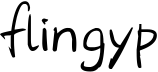Context 工程的理解
如何理解上下文 Context
上下文 Context 就是能够提供前因后果一系列有用的背景信息
就像在跟人聊天时,对方说的一句话,能不能理解,往往取决于之前聊了什么。
- 没有上下文:突然听到一句「他来了」,你可能会问:「谁啊?」、「在哪?」、「什么时候?」
- 有上下文:但如果前面大家已经在聊「小王今晚会不会来聚会」,那一句「他来了」你立刻就能懂了。
所以,上下文的作用就是让一句话、一个动作、一个代码片段有意义。
Prompt 工程 和 Context 工程的区别是什么
我认为 Context 工程就是一系列有序不杂乱无章规范的 Prompt 工程的组合(包括各种提示词(系统,用户,历史对话,工具调用信息等等))
早期 AI 的出现,和 AI 沟通只是简单的交流回复,这个时候单一的 Prompt 工程去规范 AI 的输出就已经需求了
现在 AI Agent 的出现,简单的 Prompt 工程已经完全不够用了,这个时候我们需要 AI 输出的内容已经不是让 AI 扮演为一个固定的角色,输出固定的内容。它应该是不断学习,不断总结最后输出的一个过程。
所以这个时候,我们需要能够给 AI 提供一个尽可能全面背景的上下文信息的完整系统。
Context 工程的主要工作有哪些?
定义一系列有序不杂乱无章规范的 Prompt
包括一系列有用的信息
- 文档
- 示例
- 规则
- 测试
- 等等一系列有用的上下文信息
示例
设置全局规则 CLAUDE.md
CLAUDE.md 文件包含 AI 助手在每次对话中将遵循的项目范围的规则。
markdown
### 🔄 Project Awareness & Context
- **Always read `PLANNING.md`** at the start of a new conversation to understand the project's architecture, goals, style, and constraints.
- **Check `TASK.md`** before starting a new task. If the task isn’t listed, add it with a brief description and today's date.
- **Use consistent naming conventions, file structure, and architecture patterns** as described in `PLANNING.md`.
- **Use venv_linux** (the virtual environment) whenever executing Python commands, including for unit tests.
### 🧱 Code Structure & Modularity
- **Never create a file longer than 500 lines of code.** If a file approaches this limit, refactor by splitting it into modules or helper files.
- **Organize code into clearly separated modules**, grouped by feature or responsibility.
For agents this looks like:
- `agent.py` - Main agent definition and execution logic
- `tools.py` - Tool functions used by the agent
- `prompts.py` - System prompts
- **Use clear, consistent imports** (prefer relative imports within packages).
- **Use clear, consistent imports** (prefer relative imports within packages).
- **Use python_dotenv and load_env()** for environment variables.
### 🧪 Testing & Reliability
- **Always create Pytest unit tests for new features** (functions, classes, routes, etc).
- **After updating any logic**, check whether existing unit tests need to be updated. If so, do it.
- **Tests should live in a `/tests` folder** mirroring the main app structure.
- Include at least:
- 1 test for expected use
- 1 edge case
- 1 failure case
### ✅ Task Completion
- **Mark completed tasks in `TASK.md`** immediately after finishing them.
- Add new sub-tasks or TODOs discovered during development to `TASK.md` under a “Discovered During Work” section.
### 📎 Style & Conventions
- **Use Python** as the primary language.
- **Follow PEP8**, use type hints, and format with `black`.
- **Use `pydantic` for data validation**.
- Use `FastAPI` for APIs and `SQLAlchemy` or `SQLModel` for ORM if applicable.
- Write **docstrings for every function** using the Google style:
```python
def example():
"""
Brief summary.
Args:
param1 (type): Description.
Returns:
type: Description.
"""📚 Documentation & Explainability
- Update
README.mdwhen new features are added, dependencies change, or setup steps are modified. - Comment non-obvious code and ensure everything is understandable to a mid-level developer.
- When writing complex logic, add an inline
# Reason:comment explaining the why, not just the what.
🧠 AI Behavior Rules
- Never assume missing context. Ask questions if uncertain.
- Never hallucinate libraries or functions – only use known, verified Python packages.
- Always confirm file paths and module names exist before referencing them in code or tests.
- Never delete or overwrite existing code unless explicitly instructed to or if part of a task from
TASK.md.
### 编写自己的需求文档 **`INITIAL.md`**
在编写需求文档,最好能够全面的描述自己的需求,尽可能的提供一些为了实现自己特定需求而有用上下文档信息。
例如:examples、docs、tips
```markdown
## Features
尽可能描述自己的需求
## Examples
提供示例文件【如果有的话】
## Docs
完成需求需要 AI 学习或者了解的知识
- [xx1](xxx1)
- [xx2](xxx2)
## Tips
一些注意事项【如果是经常用的注意事项,也可以定义在 Rules 或者是 CLAUDE.md 文件里】